App Studio - File Tab
The File Tab is accessed by clicking on the left-most tab of the Ribbon, labelled File:
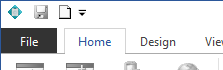
which will open the File menu:
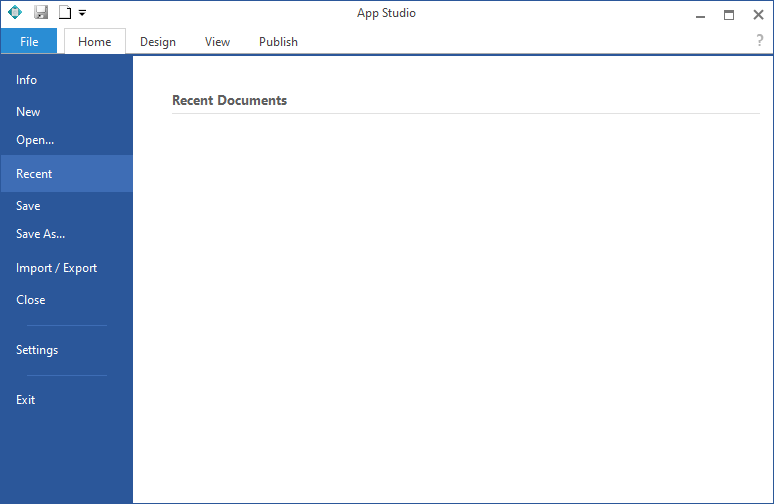
The File menu provides the following options:
-
Create new Projects.
-
Open Projects, directly or from a Recent Documents list.
-
Save (and Save As) Projects.
-
Import files, such as picture and schema files, Styles and Data Sources from another Project.
-
Export Scripts to file or the Windows Clipboard.
-
Close the current Project.
-
Access App Studio Settings.
-
Close App Studio.
-
Access the Info page providing information about App Studio including file version numbers.
If you want to dismiss the menu without making a selection, click on the File tab again or press Esc.